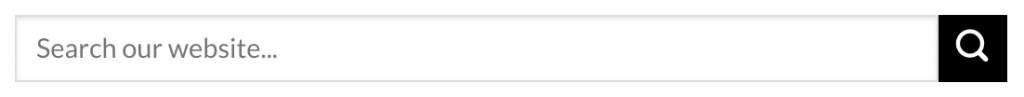In this simple office chair buyers guide we will give you examples of how important it is to choose the right office chair for the employees in the office or workplace. You’ll find, more often than not, investing in quality office seating and office furniture is key to a great business. With more happy, healthy and productive employees.

Why Choosing The Right Office Chair Is Important
Did you know that we spend on average over 4.4 hours a day in your office chair? That’s over 1,000 hours a year! Yet how much thought goes into where we sit?
Back pain is the largest single cause of disability in the UK, with lower back pain alone accounting for 11% of the total disability of the UK population.
All things considered, it just takes a simple change. Choosing the right office chair for you or your employees to sit on, can have a huge impact on back wellbeing.
Whether you’re choosing a chair for yourself or the entire office workplace there are some things to consider.

Lumbar Support:
A good office chair will have support for the lower back. You might even find some chairs have an adjustable lower back area to cater for all needs.
Adjustability:
Most office chairs will have adjustable arms, legs and possibly backs, that’s great but there could be more. Look for adjustments in;
- Lumbar area
- Arm width and height
- Back angle
- Also check if extras can be added easily, like extra lumbar support or even a box near the feet
Movement:
Almost all office chairs we have come across have a wheel, but can you move freely. Make sure the wheels are suited to your flooring and the size of the base won’t interfere with any other furniture
A few other things to check for
- Ideally, the back of the chair should be high enough to support the upper back and shoulders as well as the lower back.
- Your feet should be touching the ground so have a test drive! If they don’t then lower the chair height, if that still means your not connected to the ground then a footrest or foot support might be needed.
- Armrests should be close to the body and high enough for you to rest on. Adjustable ones are great but check they adjust enough.
- Check that your eye line is now the centre of the computer screen to protect the neck.
Summary
So now you should be ready to take on the challenge of finding a new office chair. And remember you can always give a certain Octopus Office a ring if you’re unsure how to choose an office chair and get some expert advice!